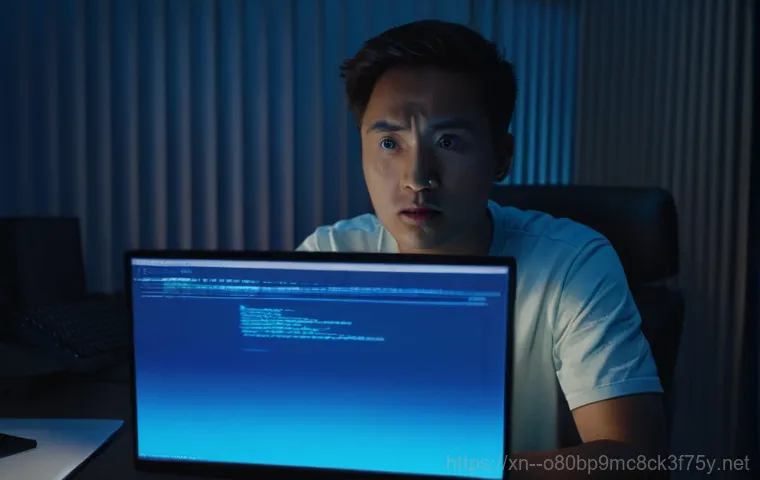KERNEL_SECURITY_CHECK_FAILURE 블루스크린, 모르면 손해 볼 PC 건강 지키는 꿀팁
아, 정말이지… 갑자기 파란 화면이 번쩍 뜨면서 멈춰버리는 컴퓨터를 마주할 때의 그 당혹감이란! 마치 잘 달리던 자동차가 뜬금없이 고장 나는 기분과 같죠. 특히 ‘KERNEL_SECURITY_CHECK_FAILURE’라는 메시지를 보셨다면, 아마 저처럼 머릿속이 새하얗게 변하고 ‘내 중요한 자료는?’, ‘이거 심각한 고장인가?’ 온갖 걱정이 스쳐 지나갔을 거예요. 저도 예전에 급한 작업 중에 이 블루스크린을 만나서 며칠 밤낮을 씨름했던 뼈아픈 경험이 … Read more