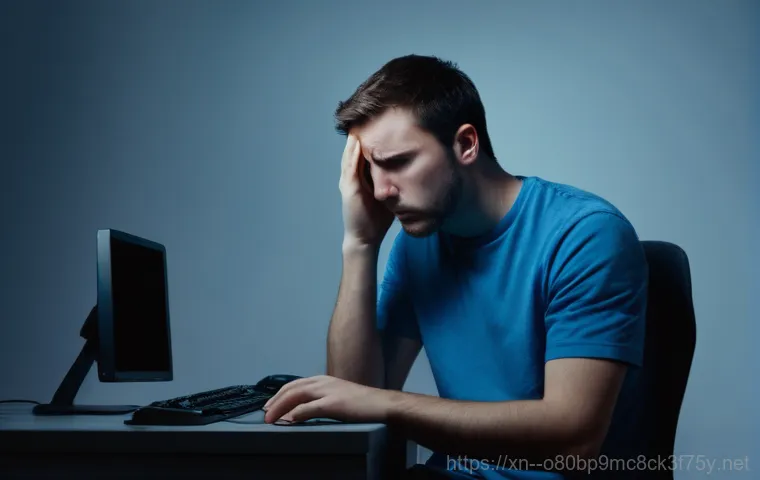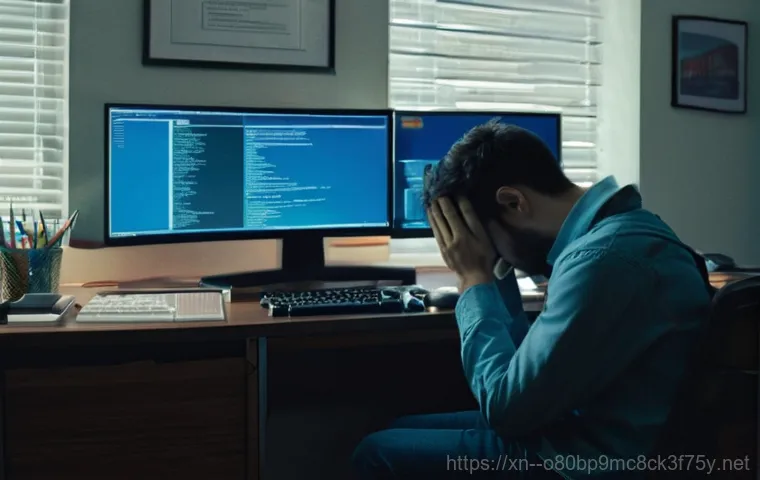STATUS_KERNEL_POWER_FAILURE 블루스크린, 절전모드 함정에 빠진 PC 구출 작전!
STATUS_KERNEL_POWER_FAILURE, 이 낯선 문구를 보고 깜짝 놀라 컴퓨터가 멈춰버린 경험, 혹시 있으신가요? 저도 정말 중요한 작업을 하던 중 이 파란 화면을 마주하고 심장이 덜컥 내려앉는 기분이었죠. 단순히 전원이 갑자기 나가는 문제라고 생각할 수도 있지만, 사실 이 오류는 우리 컴퓨터 속 깊은 곳에서 발생하는 복잡한 신호일 때가 많아요. 드라이버 충돌부터 알 수 없는 시스템 파일 손상, … Read more