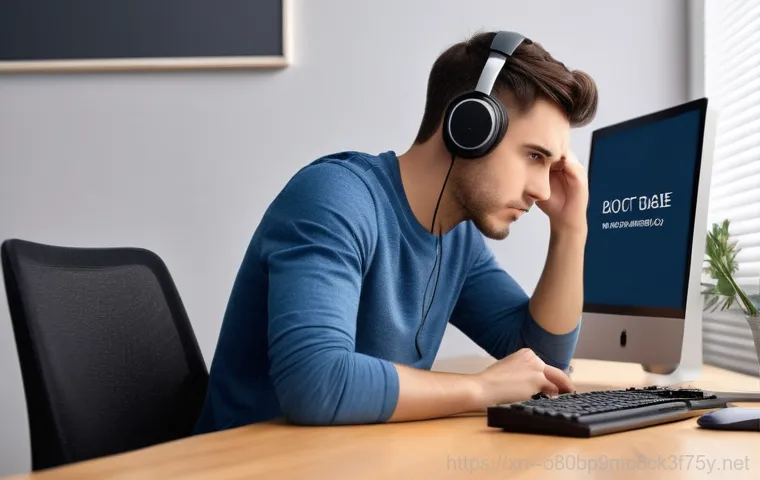컴퓨터 부팅 장치 인식 불가, 이 방법 모르면 손해 볼 5가지
아침에 눈을 뜨자마자 스마트폰을 켜고, 출근해서는 노트북 전원 버튼을 누르는 게 우리 일상이잖아요. 그런데 갑자기 컴퓨터가 먹통이 되거나, 엉뚱한 화면만 뜨면서 속을 태웠던 경험, 다들 한두 번쯤 있으실 거예요. 그럴 때마다 ‘대체 왜 이러는 거야?’ 하고 답답하셨죠? 특히나 중요한 자료나 작업 중일 때는 정말이지 심장이 쿵 내려앉는 기분이 들기도 하고요. 제가 최근에 이 ‘부트 디바이스’ … Read more